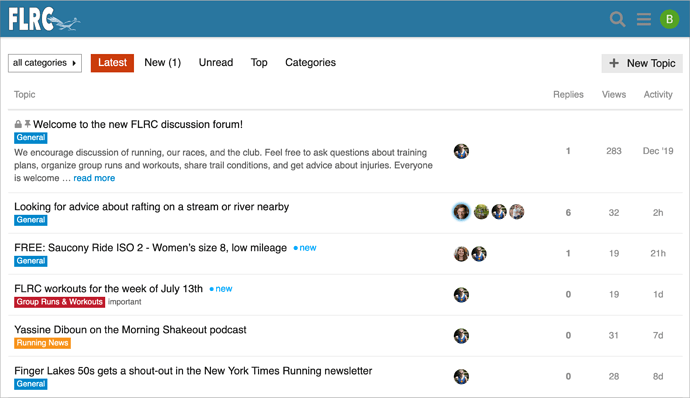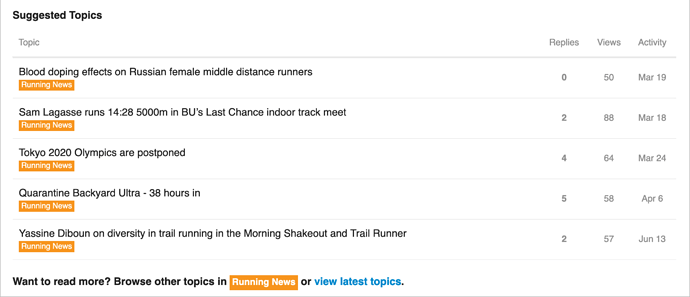Make sure you’re logged in so the system knows what you’ve read in the past. Then start at the home page at http://forum.fingerlakesrunners.org/. It shows all the topics in all the different forums, with the topics that have the most recent activity at the top. Click or tap the title of any topic to read it, with the system automatically scrolling to show new posts if you’ve already read some of the older ones.
You can also click the colored forum name (General, Group Runs & Workouts, Injuries, etc.) to see just the topics in that forum. Return to the home page at any time by clicking the FLRC logo in the upper-left corner of the page.
If you want to browse through old posts, look at the bottom of any post for a list of suggested topics that are related (sometimes a bit loosely) to the one you just finished reading. See if any of their titles catch your eye!
We’ll keep these FAQs coming, but if you don’t want to wait, you can read the entire FLRC Forum FAQ in Google Docs.