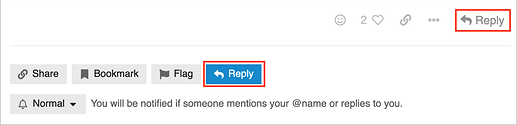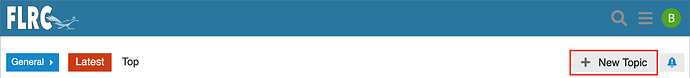Everyone is welcome to post, either as a reply to an existing post or by starting a new topic. How you do that varies:
-
Reply via the Web: Under every post is a gray Reply button. Click it to reply directly to that post (which has the side effect of notifying the person you’re replying to). If you want to reply to the topic in general, there’s also a big blue Reply button below all the posts in the topic.
-
Start a new topic via the Web: To start a new topic, first navigate to the forum in which you want your post to appear, which is most easily done by clicking its colored box in a topic list. Then click the New Topic button at the upper right. (You can also click the New Topic button on the main page, but then you’ll have to choose a category before you can type your message.) Make sure to give your message a descriptive title!
-
Reply via email: If you want to reply to a post you received in email, you can do that just as you would any other email message. The system will try to strip out extraneous text—like the original message and your email signature—since such things clutter the conversation. Remember that email replies will go to the forum for everyone to see, not just to the poster!
We ask that you keep posts relevant to running and the local running community and that you be kind, considerate, and supportive of your fellow runners here. For more information, see the Forum Guidelines.
Note that the Discourse system has some safeguards to protect against spammers, so it might complain at you or send your post to our moderators if it’s too short, has too many links, was typed suspiciously quickly, or in some other way resembles the tricks used by spammers. Any errors should be explained, and if your post was held for the moderators, they’ll usually get to it within a day.
If you have any questions about what we’re posting here, feel free to ask!