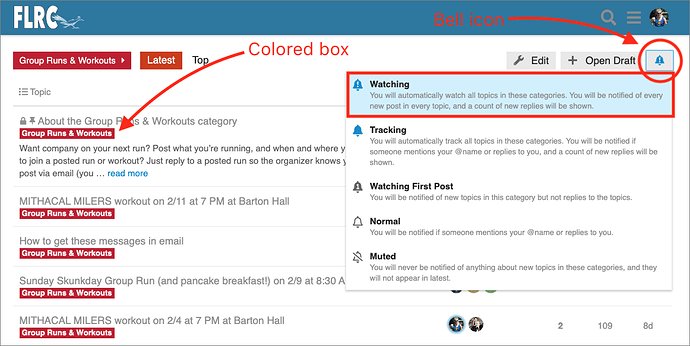Hi Adam,
You wrote in today’s email about our MITHACAL MILERS workouts that to continue getting them in email, I will need to turn on notifications here on our discussion forum, in the Group Runs & Workouts category. You wrote, “…so it would be great if you could get signed up with the FLRC forum so it notifies you of the actual post. The short version of that is, create an account, go to the Group Runs & Workouts forum, click the notification icon at the top (it looks like a bell) and click Watching in the list.”
So, thank you for that. It took a little effort for me get signed in on my work computer and to find the bell icon (I had to back out of an individual message and look on the main category screen). But, now that I’ve found it, all should be well!
-Tonya