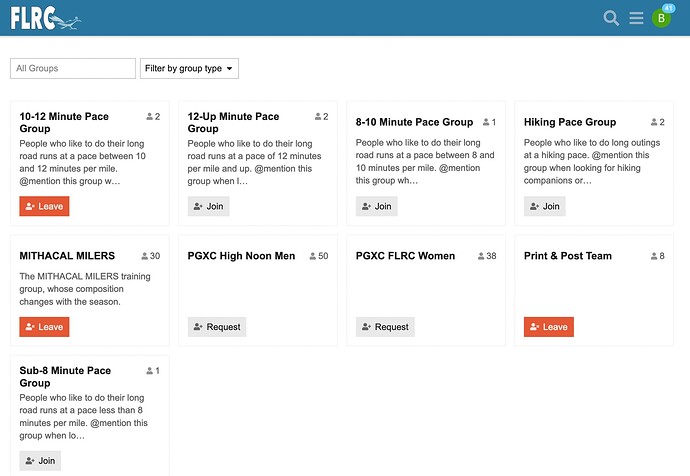@heathercobb3’s post looking for people who want to run at a pace of 12-plus minutes per mile ties into something I’ve been planning to set up for some time—pace groups here on the forum.
Rather than make Heather manually maintain a list of people who want to connect to run at 12+ pace, I can set up groups here that anyone can join to be alerted to runs planned at a particular pace. The goal is to help people group up at paces that are comfortable for them and avoid the awkwardness of joining a run that’s a pace significantly faster or slower than you’d like to run.
I can create these groups in a matter of minutes—my question is if this is a good set? Obviously, I could instead break it by 1-minute chunks rather than 2-minute chunks, but that feels too specific and fussy.
-
Sub-8 Pace: Those who train and race competitively generally do their longer social runs at a sub-8-minute pace, so that’s where I’d start. There’s no question that they will want to run workouts faster (and those can be set up more specifically), but for a group run, sub-8 should cover it.
-
8-10 Pace: Next, I’d suggest an 8-10 minute range. That might seem like a lot, but the goal here is to help people sort themselves into group runs and if someone who can run an 8:15 pace ends up with someone who’s only comfortable at 9:30, the first person can usually just slow down and enjoy the company.
-
10-12 Pace: Going with the 2-minute chunks, our next group would be running 10-12 minute miles. It’s important to note that you can join multiple groups, so if you normally run an 11-minute mile but would be happy running at a 12:30 pace too, you can be in both this group and the next one.
-
12-Plus Pace: I’d propose this as the final pace group unless there are people who’d like to organize around hiking as well, at which point we could have a Hike Pace group, where the pace would vary with terrain between probably 15 and 25 minutes per mile.
Once these groups are created, anyone posting a group run could notify all the members of a particular pace group about the run. So, Heather could post, saying “I’m planning to run the Thom B course on Saturday if any @12-plus-pace people want to join me.” Those @-mentions would ensure that the people in that group would be notified of that run.
How’s that sound? Thoughts?